Assignment: This assignment is for history teachers. Now that we are in the technological age of the 21st century, it is hard to keep student's attention with lectures and note taking. I want you to find five available resources that combine history with technology. When you have located the sources, create a link for each and place them on your blog. Then, following the standards listed in Writing A Quality Blog Post and the ACCRS guidelines, write a brief descrition of each, how they work and why they would be a useful asset to the classroom.
1) GLOGSTER
Glogster can be used for any subject. It is a website that allows students to create digital posters. Students can go to the website and choose from literally hundreds of templates that cover evry subject and subject material. Once the students have picked the template of their choice, they then incorporate their reseach into the poster. The students can upload text, pictures, videos and websites to their digital poster. When students are finished with their poster, they can then present them to the audience using a smart device, computer, or SMARTboard. I feel that glogster would be a great resource for both group and individual projects. This site allows for the class to mix technology with social studies, produces a beter quality product than the old fashioned paper poster and is completely digital so no mess to clean up. The only down fall is this site is not free; there is a yearly fee.
2) MINDMEISTER
Mindmeister is a digital way to map out ideas. It is used for mind mapping and brainstorming. It allows students to start out with a topic or idea and elaborate on them. This resource could be used either individually or collaborately. Mindmeister allows students to share their mind maps with other students who can then add information as well. I think this would be great in a history class because it would allow students to share ideas and information among one another. Also, mindmeister is FREE.
3) GOOGLE EARTH
Google earth allows for people to view almost every inch of the World via satelites. This is a great resource for history teachers. While on the website, you can click the explore link that pulls up historiographical points of interest. The link provides a variety of pictures and places and gives an overview of their significance. You can even explore the oceans and MARS with this resource. This would be a great way to enhance a history lesson. This would also be a great research tool for students. They could use this resource at home, in the car or wherever. Also, it is a free resource.
4) WHATWASTHERE.COM
The site whatwasthere.com, is a really awesome site. It couples history with technology. This free resource allows students to type in any city in the United States. It then pulls up old phontographs from a database and in the background is a picture of what is there now. It is really a site you must see for yourself to understand what I am trying to say. I think this would be another cool way for students to get interested in history. Instead of doing a lecture, an instructor could give the students an assigned town in the U.S. and let them explore this website and allow them to document their findings. Before I forget, there is also and app as well. And again, this site is FREE.
5) VOKI
Voki allows students to create their own personal talking avatar. This gives the kids the opportunity to use their imagination and makes the lesson more important and personal to them. This is a great way to get students interested in a history lesson. It is also a great way to allow students to do oral tests or reports. When students have to give a presentation in front of a class, it is uncomfortable and nerve wrecking for most. With Voki, students can have their avatar do all of the talking for them. I think this is a really cool resource and it would be very useful in the classroom.




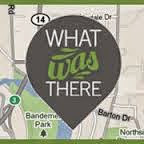

This is Blog Post #13. Please change the title.
ReplyDeleteMarcus,
ReplyDeleteGreat job on incorporating new ideas that involve technology to keep History class interesting! I think this was a great aspect of technology that a lot of History teachers needed to know about!
Meagan J.
Marcus,
ReplyDeleteGood job on your blog post. This was a great post about incorporating technology in History classes. I think it was great how you included pictures for each source used! Keep up the good work.
Great job!
ReplyDelete